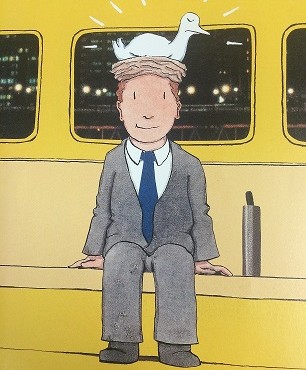We have all suffered ‘death by power point’. We have endured slide after slide of text coupled with poor clipart and mournful music. Office Mix, with it’s amazing capabilities, has given Powerpoint an impressive new image, however if your school is still using Windows 7 and Office 2010 don’t be disheartend. You can still make Powerpoint a cool tool for kids- it is all in how you use it.
Book Trailers
Use powerpoint with Stage 1 to create a book trailer. Provide a template so that all students have a starting point. Those with confidence and skill will be able to adapt the template to suit their ideas or start from scratch if they prefer. View the full lesson sequence in my program (Program Link).
The book trailer activity will address the following English outcomes
Develop an awareness of issues relating to the responsible use of digital communication. (EN1-2A)
- Acknowledge sources of images and music
- Copyright restrictions on use of images and music
Construct texts featuring print, visual and audio elements using software, including word processing programs. (EN1-3A)
- Powerpoint includes opportunities to be creative with text, visuals and audio
Jointly develop criteria for assessing their own and others’ presentations or compositions with teacher guidance. (EN1-12E)
- critique trailers using rubric and discuss feedback Book Trailer Rubric
21CLD: ICT for Learning and Skilful Communication
Sample Trailer – Year 2 using ‘film’ template
Book: The Singing Hat by Tohby Riddle