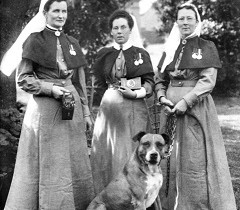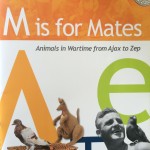As we prepare for the ANZAC Centenary this year, I have been looking at ways to engage my young students (Stage 1) in a discussion on our war history. I have found some great resources that highlight the contribution of animals in wartime which I know the students will love! These resources will be used to spark conversations, encourage thinking and foster questioning about the role and value of animals during wartime. Colleagues may also find these resources useful in their classroom, so I am making the resources easily accessible to a wider audience by creating a Sway! Sway is the latest Office application from Microsoft. A ‘sway’ is a continuous canvas onto which you place all your thoughts, ideas, texts, images and more… I created my sway (“A is For Animals”) using resources I have currently located however I can make changes and add resources to my sway at any time. The sway layout is clean and easy for young students to navigate. I love that I can share my sway easily via a weblink. Placing this link on our school website will allow parents to engage with their child in learning. Sharing the link via blogs, Yammer networks and social media enables sharing with educators. Take a look at my sway “A is for Animals”
In creating a Sway resource package for the first time I would suggest:
- starting small. You can add to the sway at anytime. Gather a few quality resources and just do it! If you wait to gather all the ‘exact’ resources you want you may never start.
- having a clear purpose. Is your sway intended to be a collection of resources that will support rich learning activities? Is it a blend of resources and learning tasks? It is worth defining this in an opening statement to inform users. If it is a ‘resource package’ only, you can always add a link to the teaching program at a later date.
- providing resources in a variety of formats. Including information as video, audio, text, websites and books makes information accessible to students with differing learning needs.
In using Sway it is important to remember that the Sway ‘design engine’ does most of the creating for you, using the information and resources that you provide. If you are looking for greater control over fonts and styling you may prefer to use another presentation tool. For me, the design engine is what I am loving. I can do my part (searching, locating, gathering) and then allow Sway to help me quickly build a professional and efficient presentation, with easy viewing on the web and unlimited accessibility. Visit https://sway.com/ and get started.