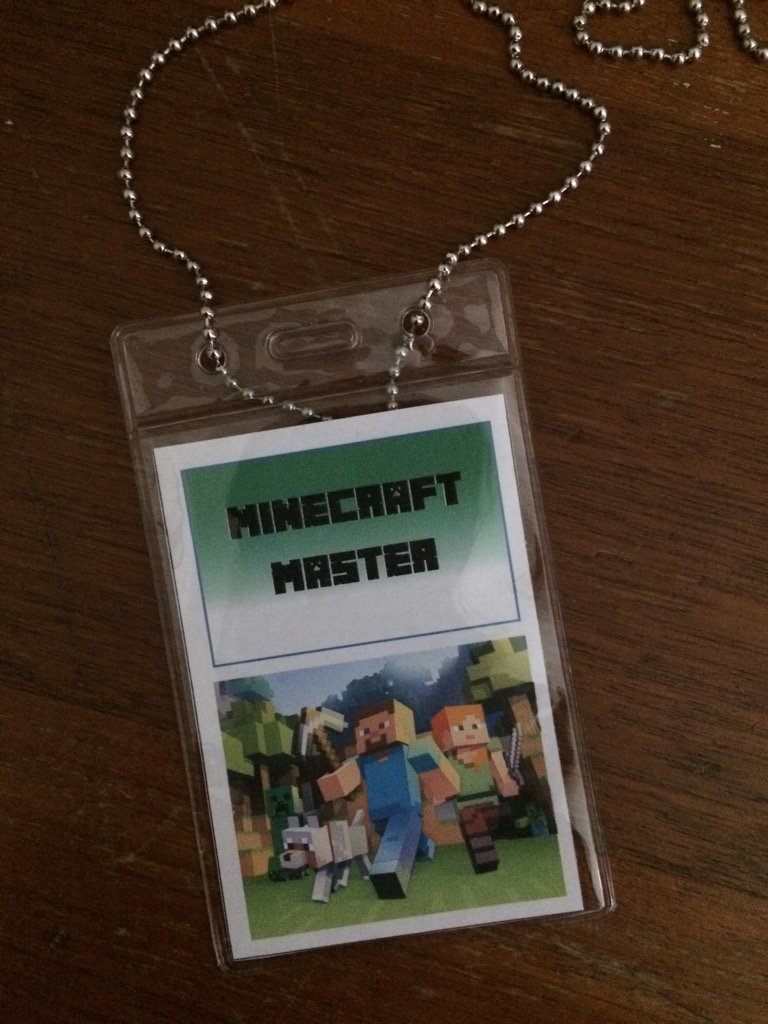Skilful communication is a part of the 21CLD framework and Minecraft is a well loved program. In this activity they are brought together via OneNote. This activity involves working with 2 classes.
Preparation:
- Place students from the 2 classes into groups of 4 (2 from one class and 2 from another)
- Create a OneNote book and paste a ‘Can edit’ link to the OneNote book on the Library website. (This provides quick and easy access for students)
- Create a Minecraft World (flat + creative)
Initial Lesson:
Bring the 2 classes together and discuss places that can often be found in a city (shops, sports grounds, parks etc). Brainstorm and list ideas. Each group of 4 students (organsied during preparation) decides on which part of the city they would like their group to create. Each group is assigned a OneNote page for collaboration and communication.
Following lessons:
One class logs into Minecraft ‘Year 4 City’ World. In their assigned pairs the students begin creating their place in the city. At the end of the lesson each pair opens their OneNote page (see preparation) and writes a description of the work they have completed. They also make suggestions to their other group members, for moving forward with the building. The second class then logs on – reads messages left in OneNote and continue building. If they make changes to what their peers suggested, they note these changes in their ‘Progress Report’ for their buddies, and again, they leave suggestions for moving forward.
Final Lesson:
Bring all students together to discuss their result and provide face to face feedback on how effective the communication process was. Ask students to suggest ways it could have been improved. (Should we include diagrams, audio podcasts etc). Suggestions for improvement are shared with the whole cohort via an informal discussion.
Comment: Students discovered they needed a way to ‘find’ their place in the Year 4 City. Some knowledgable students showed others how to find the coordinates of places. I relied on the kids to lead in this instance. Don’t wait until you know everything about Minecraft – just jump in. We had server issues and were unable to complete our first attempt at this project – but the kids were LOVING it and I will revisit it soon.