The Minecraft Education Edition (MEE) website provides all you need to know, and all the resources, to get started with Minecraft. Visit the website and click on the ‘HOW IT WORKS’ option provided. Follow the links to DOWNLOAD the program. You will have options for different operating systems including Windows and Apple.
Students will use their school email to login. For students in the Maitland – Newcastle Diocese your email is
[email protected]. Students all have an individual password.
Occasionally students with a more common name may have an added letter or number in their email, so if your email doesn’t work – check with your teacher. If your child is unsure of their password – again, check with your teacher.
LINK: https://education.minecraft.net/en-us
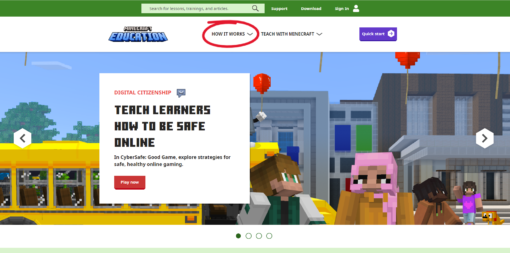
Once you have logged in, take time to explore the MEE Library. Search for Mini-Melbourne. This world is an exact replica of Melbourne. Go exploring.
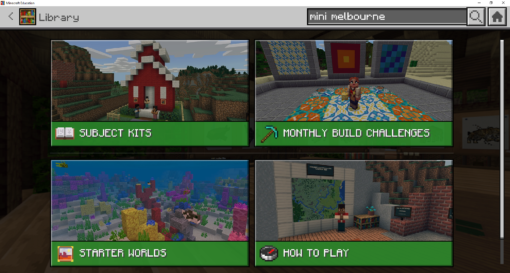
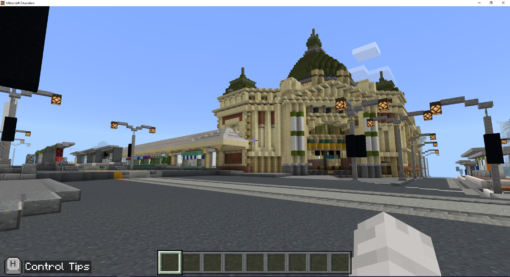
Enjoy…
- playing
- building
- creating!

