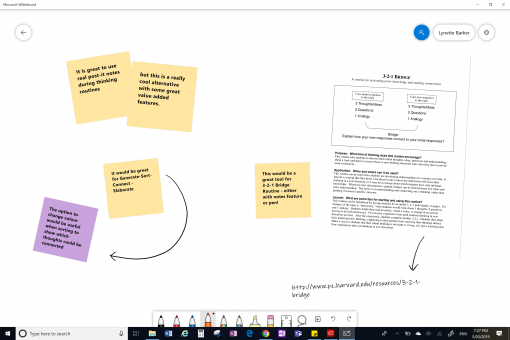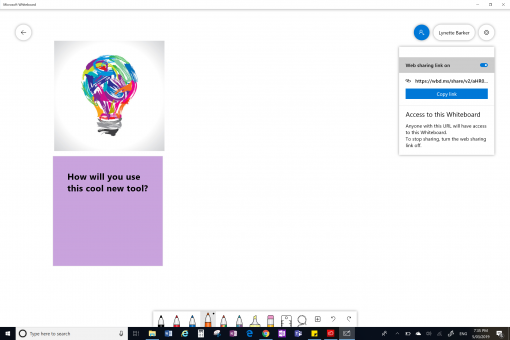This is such an amazing tool to support Visible Thinking. You can download it for free in the Microsoft Store (Use your personal Microsoft Account – the school O365 account will not allow you to do this).
Once it has downloaded you will find it in your list of apps.
Use the settings cog (top right) to export an image of your ‘canvas’.
Click on the blue user icon (Top right) to share the board and allow collaboration.
Try it – Collaborative Board HHO
Use the HELP option on the Whiteboard menu (Top Right corner) to learn more.