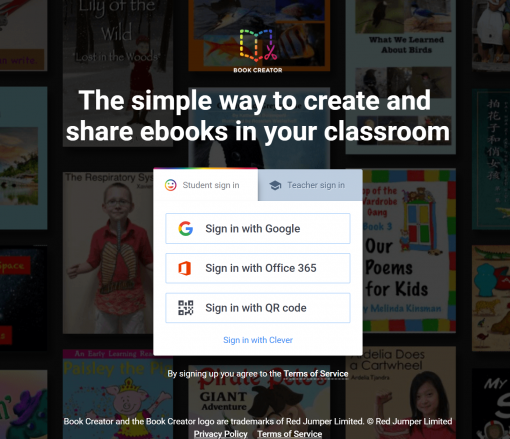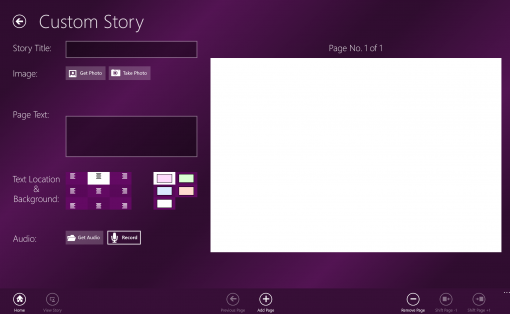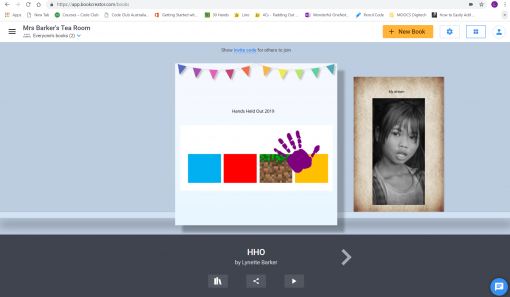There are many tools and programs that will allow students to capture their imagination and turn it into a published story. Try these:
Kids Story Builder
You can access the Kids Story Builder app in the Microsoft Store for FREE. This free licence gives you 5 books. Students create books using text, images and audio. Images may be upload or inserted via the camera.
Step 1: open the app and select an existing book to edit or ‘add custom story’ to start a new book.
Step 2: Add a title and complete your first page by adding an image, text and audio.
Step 3: Add a new page by clicking on the + add the bottom of the page. Use the menu at the bottom to navigate through the book.
Book Creator
Visit https://app.bookcreator.com to explore this great publishing tool.