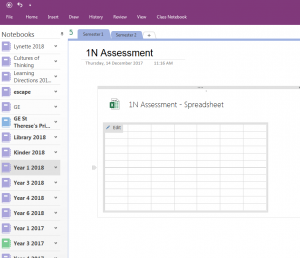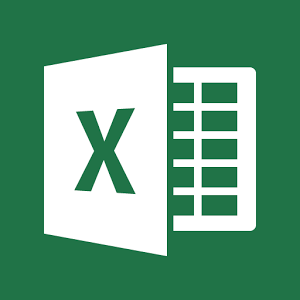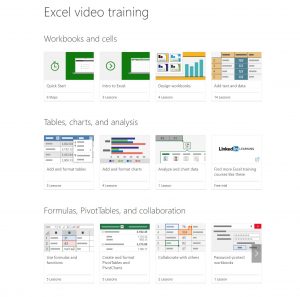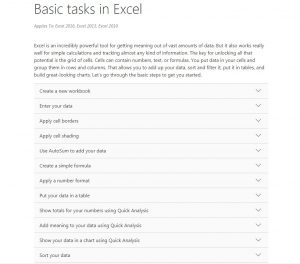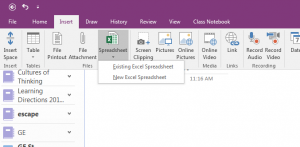Microsoft Excel is a spreadsheet program used to store and retrieve data in a grid format of columns and rows. It is the perfect tool for analysing classroom data.
Excel is part of the Microsoft Office suite. When you open a new file in excel it is referred to as a workbook and each of the pages in your workbook is called a worksheet (or spreadsheet).
Click on the Excel Video Training image below to access a range of videos that will enable you to develop your excel skills. Click on the Basic Tasks in Excel to access a step by step written guide to basic excel functions.
I love the fact that you can use excel in OneNote. Open your OneNote file (in the desktop version) and select INSERT – SPREADSHEET. You will notice that you have the option to insert an Existing Excel Spreadsheet or a New Excel Spreadsheet. Once the spreadsheet has been inserted you can edit at anytime from within OneNote, simply hover over the excel file on your OneNote page and the Edit icon will appear in the top left corner of the file. Click on Edit to open the file. It will open in the full Excel program. When you have finished editing simply click SAVE and it will save back into your OneNote file.