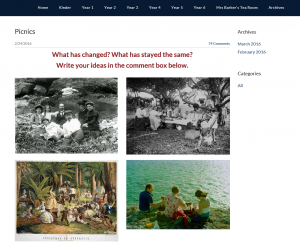BLOG POST 2: Working together online
Start Local
It takes time and effort to organise for one class to interact with another online, so when you have the opportunity to work with others online, you want to know that your students have the necessary skills to turn that opportunity into a positive and rich learning experience. So whilst it may seem pointless during your weekly lessons to have students, that are physically in the same room together, communicating with one another in an online environment, what you are really providing is the opportunity to develop ‘skilful communication’.
Working collaboratively online requires to points of consideration
1. How will your students access the file?
2. How will your students interact with one another within that file.
OneNote Book – Edit link no sign-in required.
For each grade that I teach I have created a standard OneNote Book and saved it in my Office365 account. I have shared the OneNote book using the ‘Get Link’ option. The link selected will determine the way in which your students can interact with the OneNote. With younger students I use the ‘Edit no sign-in required’ option.
I place this link on our Library Lounge website (see Blog Post 1 in this series). My Kinder and Year 1 students can quickly and easily access this file – they are very familiar to Mrs Barker starting a lesson with the instruction Library Lounge – Year 1 – OneNote Book. 3 quick clicks and they are ready to work. When they are ready to ‘write’ they click on he edit pencil and they are always so excited that they have ‘unlocked the internet’ and are able to write somewhere that the whole world can ‘see’.
Blog Post – add comment / reply to comment
Another great option is to set up a blog and allow students to comment on posts or reply to comments made about a post. I have a blog page for each grade built into my Weebly site. View an example of a Year One lesson using blog posts and comments – PICNIC ACTIVITY
Students were asked to comment during one lesson and given an opportunity to read comments and reply during a follow-up lesson.
Click on the logos below to explore other blog building sites.