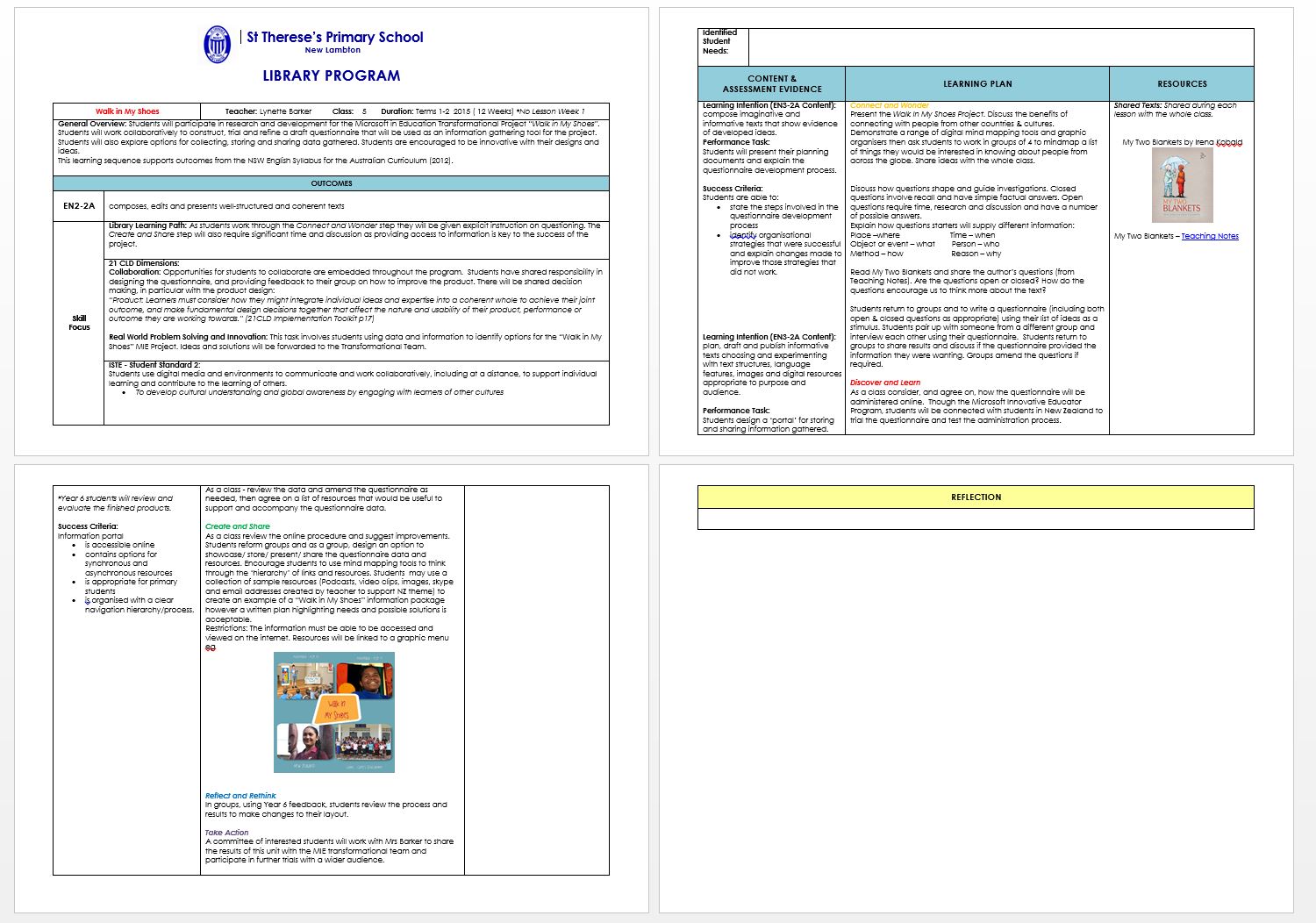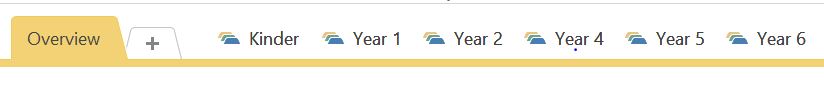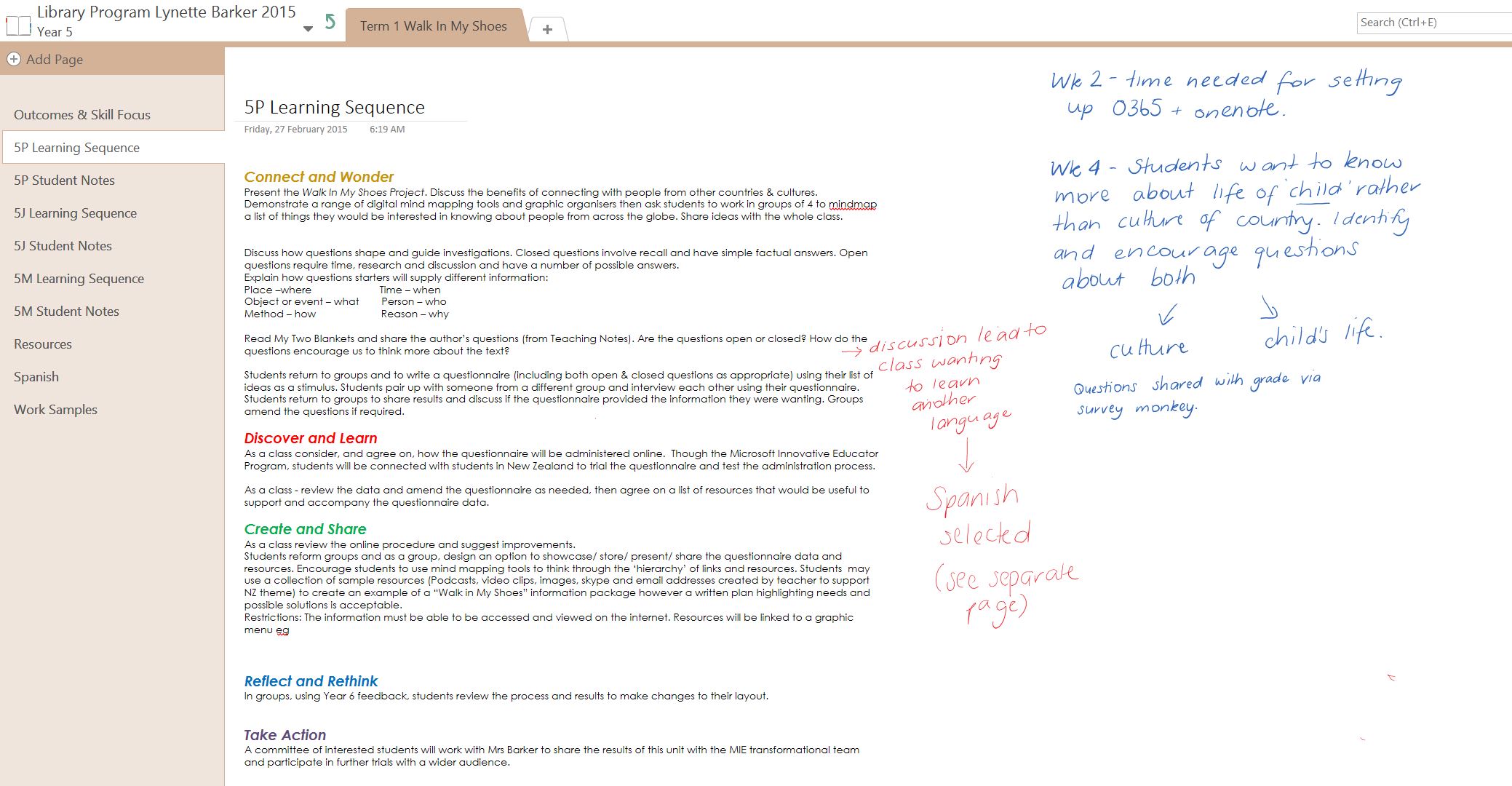Some colleagues find it odd but I am happy to admit I am a fan of programming! It gives me purpose and direction. When I pull together a learning intention, performance task and success criteria, then plot a rich and authentic learning sequence, I feel ready to ‘teach’.
I proudly upload my finished program to our school portal for all to see…and sadly there it sits until I return 10 weeks later to add a few sentences reflecting on how it all went!
What you won’t see if you go to the portal to view my programming document, is the collection of notes, thoughts and ideas that I collate as the term progresses. You are unaware of the changes I am introducing as I identify the students’ needs, interests and progress.
You won’t see
- Daybook notes indicating interruptions that delayed teaching
- Changes to lesson content due to student interaction with my planned program
- Anecdotal notes about student ability, behaviour and engagement
- Work samples
- Extra resources I have found that enhance the planned teaching
- Me scrambling to find all the bits of paper, diaries and note books where I actually recorded this information during the running of the lesson.
So I have decided to ‘deconstruct’ programming. I will take all the basic ingredients (the legalities and requirements) of programming and present them in a form that is new and exciting. The ‘deconstructed program’ will be dynamic, live and collaborative…and OneNote will be my utensil. Keen to try this new delight?
Method:
Open a new OneNote book.
As a teacher-librarian teaching across grades, I decided to create a separate section group for each grade that I teach. A classroom teacher may decide to create a ‘section group’ for each Key Learning Area. I have also include an overview section for general documents such as timetables.
Within each group I added a section for each term. Within each Term I added pages relevant to my teaching and my school environment. These included:
- Outcomes and Skill Focus: Including essential (key question), general unit overview, duration, outcomes, targeted skills (21CLD, Library Learning Path, ISTE Standards)
- Learning Sequence
- Resources
- Student Notes: Including identified needs, anecdotal notes on performance and behaviour.
- Work Samples
I found it useful to create my own page template design for the ‘Outcomes’ and ‘Learning Sequence’ pages.
I write my program in OneNote then allow it to evolve throughout the term – adding to it via pen or keyboard, during the lesson or later when I am reviewing my day. This is where the richness occurs.
I have shared my OneNote Program with all staff members, as this brings everyone into the ‘learning’ that I am leading within the Library. A class teacher may prefer to begin by sharing with executive and grade colleagues only.
OneNote allows my teacher-librarian colleague and I to collaborate online, sharing notes and lesson evaluations. This is most useful as we share the teaching of Year 6.
The executive are able to view not only the program, but also changes, ongoing evaluations, student notes and data. They all have editing rights, enabling them to contribute ideas and evaluate the program.
The resources have been deliberately stored on one page to enable easy sharing with colleagues and students. The ‘Resources’ page can be copied into the ‘Content Section’ of my ‘Class Created Notebook’. Students may view resources there or take a copy of the page. Staff may do the same.
Finally, two points you should consider if you plan to program this way.
As this OneNote book is a live, interactive document, a device with a pen is essential if this form of programming is to be successful. Teachers need to have the ability to quickly and efficiently add notes and the pen is the best option. More formal notes may be added via the keyboard at a later time, but the richness of programming in this format comes from grabbing a pen and jotting down information as it occurs.
You will also need to convince the executive of your school that your deconstructed program in OneNote, although not as formal and attractive as the original programming document, is far more authentic and relevant to teaching and learning.